How Video Calls Are Made For TV
The big screen is the best screen

The best screen for video conferencing is the one we don’t use for communication at all. The TV. Your TV is bigger, has better sound and is a much more immersive experience than a small screen shooting video up your nose. You can start using it for video conferencing now, and a future integrated product will offer a much better UX in the future. Here’s how.
How To TV Conference Now
Right now most Smart TVs are quite dumb. They have enough Internet to download content, but you can’t use them to communicate. Communication is what takes any screen from a novelty to a necessity, from entertainment to interaction. That’s what TV is missing.
Here’s how you can add it right now.
Connect your laptop
The easiest method is to connect your computer, ideally through HDMI, and then set up your TV as another monitor. Then you can see and hear on your TV and speakers, while your laptop is picking up the video and sound.
The best way to do this is to connect your laptop about 4 feet away (depending on your HDMI cable) on a table in front of you. The higher the better, to avoid nose-hair-vision.
This is still an annoying bit of cabling and furniture moving, but it works. Suddenly that 20 person all-hands meeting is a bit more manageable because you can see and hear everyone.
Connect your phone
The other computer you can use is your smartphone. For this you can AirPlay or Android-whatever your phone, screen-mirroring it to the TV. Then you can put the phone wherever you want and see the other person on the TV.
This is cool because you get your conversation on the big screen, and with better sound, but it unfortunately comes with lag, for me at least. It also just drops out sometimes. This is fine to try out as a bit of fun, but it’s too annoying to use on a regular basis.
Connect a PC
If you want to DIY the future now, just turn your current TV into a PC. It’s not that hard, it’s just like connecting a monitor. You just connect a Mac Mini or an HDMI computer, buy a wireless keyboard and mouse and you can compute from the couch, no compromises involved.
Now your TV is just a PC, with all of that flexibility and power. Connect a good webcam and a microphone, or a gamer headset, and you just have a really big computer.
Like most products of the future, you can build it yourself today, but it’ll really take off when a company simplifies and commodifies this idea into the first true Smart TV.
I don’t even know what to call it because manufacturers have bastardized the term so much. This is a TV as a communications device, not just a dumb screen. Especially with the pressure of coronavirus, this change will come sooner than you think.
How To Video Conference In The Future
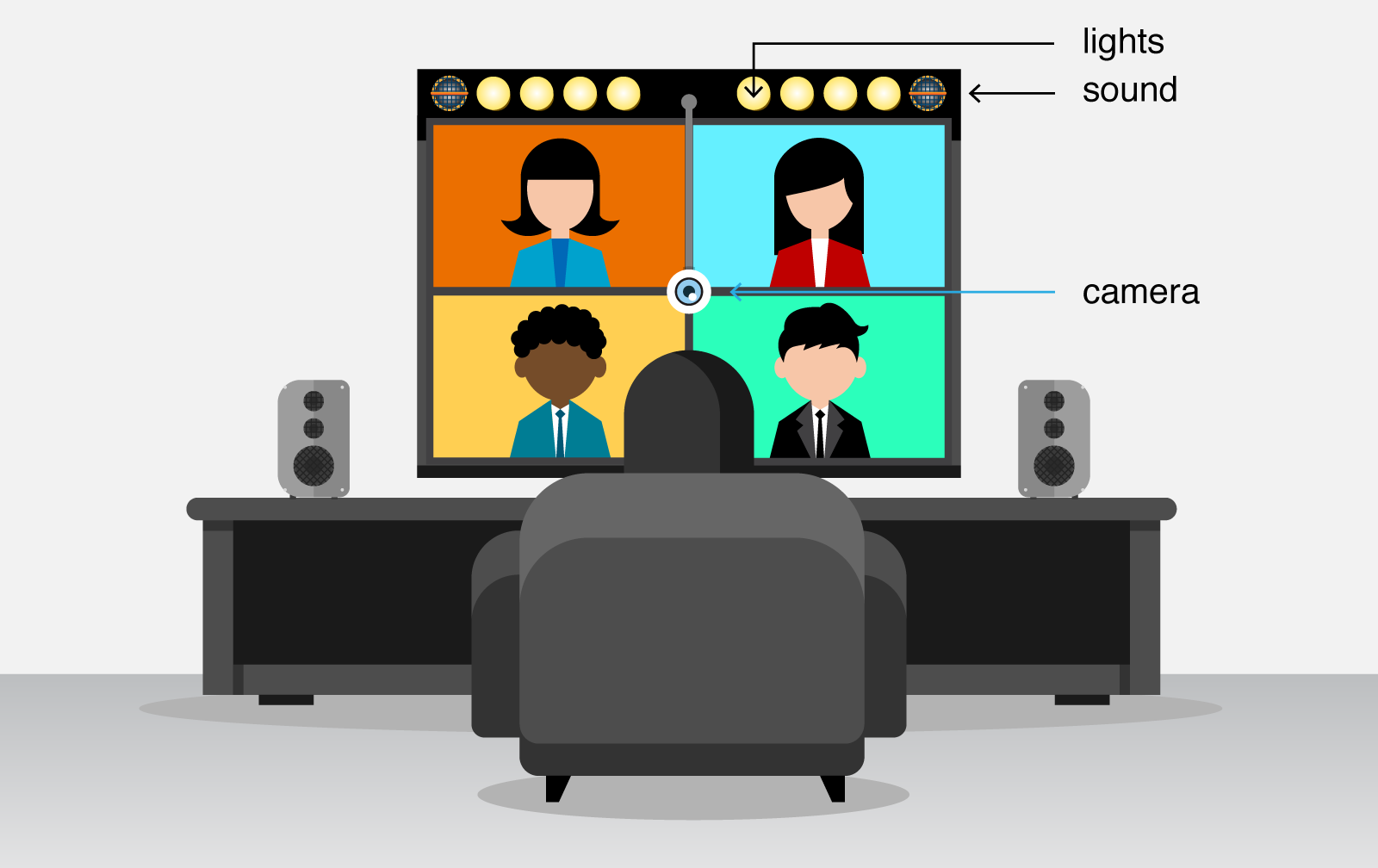
All of the solutions I’ve discussed are a pain. The point of a product is that you pay for it to be painless. My prediction is that someone will roll out a product like this soon, as video conferencing demand is so high. I’ve illustrated a rough design above.
This product has three components that take video-conferencing from a crappy necessity to a joy.
- Lighting
- Sound
- Filters
Picture something like a soundbar, but mounted above or, if you must, below your TV. This device would be an HDMI computer with built-in LED lights, shotgun microphones, and a webcam. In the illustration above I’ve made the webcam adjustable and dangly so you can bring eye contact back into these conversations.
Similar solutions exist for businesses but they are A) bad and B) expensive. If Apple or some other design company can get into this I think we’ll have a winner. The secret sauce, however, is not the hardware. It’s filters.
Like Instagram or Snapchat, what can really elevate video conferencing is the element of fun. The ability to convert your whole person into an animated figure. This is already possible in a complicated way through Adobe Character Animator, but if you make it simple then people will love it.
You can have personal (or work) conversations as a unicorn or poop emoji or even an animated version of yourself. This can also solve all your lighting and background problems as well. Most importantly, it takes video conference from a crappier version of real-life to a better version of something else.
Why TV?
I say that TV is the platform for video conferencing because of my toddlers. They quickly get bored and confused chatting on a small-screen phone, but on the TV their grandparents are life-sized and loud and much more fun to interact with. They even try to hug them sometimes. Build in some cartoon filters and they’d be hooked.
These kids are the video-conferencers of the future and, who are we kidding, even adults deserve a better experience than this. I’m tired of bad lighting and sound, and seeing people’s boring faces and rooms. We need a better baseline reality, and a kick into the virtual as well.
So try it out for yourself. It’s currently a bit lame and fiddly, but you can see the future coming into focus. And keep an eye out for a product like this, one that finally turns your TV into a communications technology, as it should be.